Teachers just want to teach. Unfortunately, they inevitably have to be involved in administration too. Even taking the register can easily turn into an almighty hassle. How can Groupcall Emerge help? In this article we look at what Emerge does, and have asked two headteachers about their experiences of implementing it in their schools.
First, though, what exactly is Emerge? In terms of the concept, Emerge is actually quite simple. It’s a response to the question: ‘How do I consult or add to my pupils’ data when I am nowhere near a computer, and maybe not even in school?’ Answer: By having a copy of the data immediately available on any device, wherever you happen to be, even if there is no online connection.
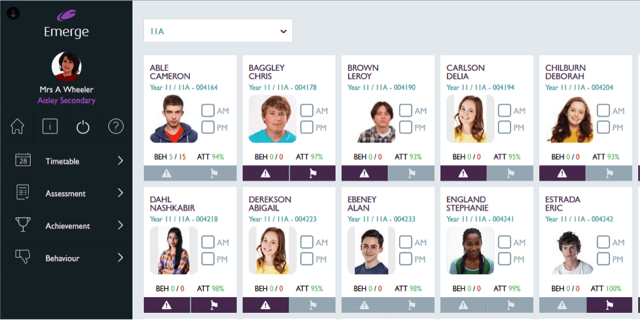
You can see the whole of your group at a glance…
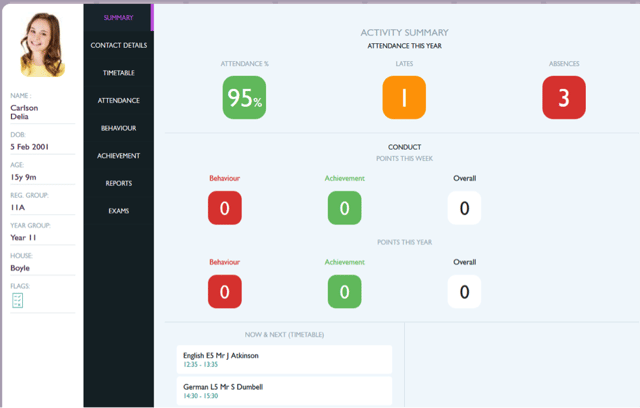
… and then drill down to see an individual in detail.
Saving time
You can begin to see immediately how such a tool might help. Take that most mundane but crucial of tasks, taking the register. Traditionally, you’d ask a pupil to fetch the register at the beginning of form period, and return it at the end. With a bit of luck, you’d have the register not too late at the start, and with a bit more luck the register would find its way back to the school office some time before the morning break. Emerge gets rid of the middleman, so to speak, and in so doing dispenses with a whole lot of anxiety.
It is also, of course, a much more efficient use of everyone’s time. Mike Barnes, now-retired headteacher of Flakefleet Primary School in Preston, points out that even if being the ‘register monitor’ takes just 5 minutes of a pupil’s time, that equates to 10 minutes per day, or nearly an hour per week. That is time in which the pupil could have been doing something useful — like learning. For a school in Special Measures, as Flakefleet was at the time, this is no trivial matter.
It’s arguable that Emerge was large factor in Flakefleet’s journey from Special Measures to Outstanding. Not only did Emerge save pupil time as described, it also saved teachers’ time by reducing the length of time to take the register down to around two minutes.
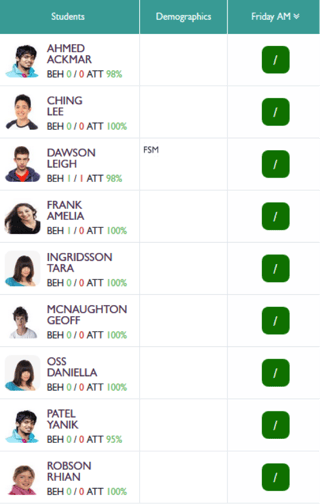
Taking the register is just a matter of clicking and selecting.
More importantly, perhaps, Emerge enabled the school to be proactive in dealing with its very high absenteeism rate, in the following way.
As soon as the teacher had taken the register, it was available to the office staff immediately. They then used Groupcall Messenger to send the absent children’s parents a text message asking where he or she was. Where necessary, a second message was sent, and then if that had no effect someone from the school would go to the pupil’s home. As you might imagine, attendance improved dramatically.
It’s not just about saving time, but making better use of time. Andy Runacres, headteacher of Stanville School in Birmingham, alludes to the ability to access the assessment module from home.
“Like many teachers, some of my staff do marking at home. With Emerge, they can enter the marks straight away from the comfort of the settee using their iPads, which feels a lot less intrusive into home life than having to use a PC or even a laptop.”
Barnes agrees. In a school of over 400 pupils, he says, many staff will choose to do some of their marking at home. Being able to access the pupil data from anywhere affords them the freedom to make that choice.
Runacres also points out that the same access-from-anywhere facility enables teachers to enter data into the assessment module while working alongside the children. Not only does this save the teacher from having to write it down in a book and then transfer it to the computer system later, it is also much more efficient. Why? Because by entering comments while the discussion is happening, the teacher is much less likely to forget important details.
Joined-up working
The way that Emerge links seamlessly with Messenger is important here too. When the teacher enters a ‘good work’ note against a child’s name in the assessment module, she can also fire off a quick text message to the parents at the same time.
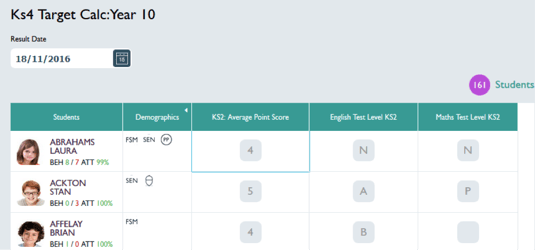
It's very easy to keep track of how your pupils are doing, and be able to let parents know straight away.
Involving parents in their child’s education, whether with regard to absences or praising a child’s work, is crucial to helping create a real school community.
Saving money
Because the dinner register and the attendance register have been integrated, and the system ‘knows’ whether a particular pupil has school dinners or packed lunches, the dinner register can be completed automatically. If there is a change — say a pupil has decided to bring a packed lunch that day instead of having a school dinner — the office will know straight away. That means that one less school lunch will be prepared, saving money.
Barnes does the number crunching once again:
“In a school like ours, where 70% of the pupils have free school meals, this facility can save thousands of pounds a year. Think about it: if each meal costs £3, and 50 kids decide to have a packed lunch and don’t tell anyone they’re not having a school dinner, that’s £150 down the drain — and that’s just on one day!”
In fact, Barnes has calculated that if just one school dinner per day is not wasted through the use of this facility, the school would save £4,655 over the year!
Keeping kids safe
There are three ways in which Emerge can help to keep children safe. One is the special fire register, which makes taking the register during a fire scare very fast indeed.
Another is when you need to check that you have everyone on a school trip. Barnes relates the occasion he was taking a group of children to an evening performance at the local theatre. When the boy playing the lead part hadn’t turned up, he quickly looked up his contact details on his iPad, and phoned home. It turned out that the child had forgotten all about it!
Runacres also likes the access to contact data when on a school trip:
“Something that parents find very reassuring is that we always text them to let them know we’ve arrived safely.”
Another aspect of child safety is preventing bullying. Runacres likes the fact that the Emerge data includes photos of the children:
“If a parent tells me that their child is being picked on, I can ask the child to identify the culprit by their picture. Of course, it’s a double-edged sword: I may discover, through access to the behaviour module, that their little angel hasn’t been entirely innocent! So both parent and child get two important messages: their issue is being dealt with straight away, but at the same time we have a pretty good idea of anything else that is going on. As long as issues are resolved quickly, parental confidence is maintained.”
In fact, because of the proactive way in which teachers can use Emerge to keep parents informed, parents at both schools “love it”, according to both headteachers.
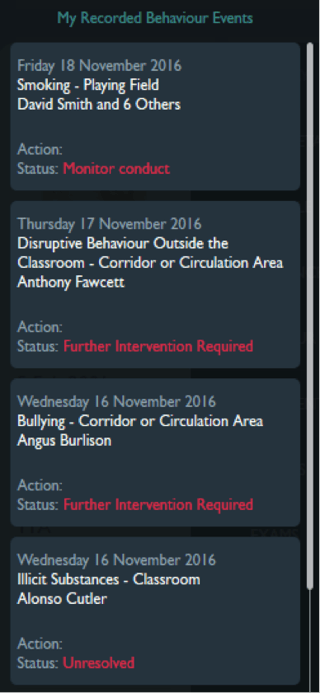
As well as being able to click on the flags below pupils' photos, the teacher can also see at a glance all the behaviour issues she has been dealing with, and their status.
And should there be an emergency, such as a fire, the school can provide fire officers with photos of any child who may still be in the building.
Staff safety
Any teacher who has worked in a ‘mobile’ classroom hundreds of metres away from the main school building knows how isolating an experience it can be. If a child becomes very aggressive, or an irate parent turns up, or if a child starts to have an epileptic fit, what do you do?
Fortunately, Emerge includes a ‘Help’ button that can be linked directly to the headteacher’s mobile phone, or the main office. This is a boon to staff safety because it alerts pre-specified staff which teacher is in trouble and their location based on their timetable that is already in the system, so that they can be found quickly and easily.
Ease of use
Because Emerge is easy to use, anyone can use it with very little training. At Flakefleet, Teaching Assistants use it, and help supply teachers to use it. At Stanville, staff are made aware of how to resolve connectivity issues, or who to contact if they can’t.
“If necessary”, says Runacres, “We contact Groupcall themselves; the response from them has always been very quick.
Data security
These days hardly a day goes by without news of some data breach somewhere. Groupcall has addressed concerns by implementing several layers of security in order to access the Emerge data. And should a device be lost or stolen, the user details can be deactivated remotely.
In conclusion…
Emerge enables teachers and headteachers to be proactive in their dealings with both pupils and their parents. By having anytime-anywhere access to pupil data, teachers can consult or add to the data where and when they choose to do so. Moreover, by reducing the time it takes to complete essential admin tasks, Emerge has the potential to reduce teacher workload, and save the school money.
For the sake of clarity, the screenshots in this article have been taken from the desktop version of Emerge. This is the new application that supports the smartphone and tablet versions. While Emerge Desktop doesn't support offline working in the ways described here, users can access the data via a browser on their tablet, which does support offline working.
For further information about Emerge, visit http://www.groupcall.com/product/emerge and download the Emerge brochure, or contact Groupcall for a demonstration.